Port or cabling short Autotest not available - CableIQ
Port or cabling short Autotest not available - CableIQ
You may receive the following message:
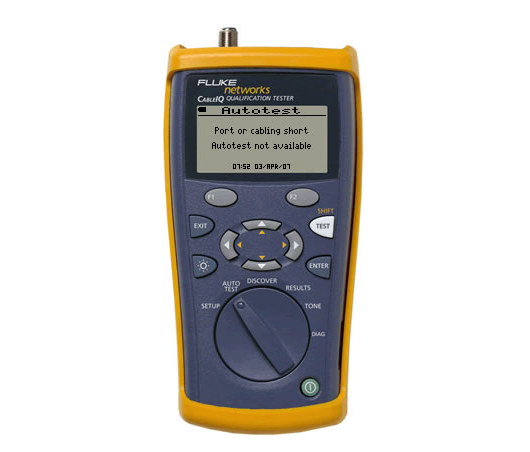
The Autotest may not run if the tester is connected to a data port, detects voltage or a short on the cabling. If any of these three instances occur, you may see the screen above.
Solution
Rotate the dial to DISCOVER. The CableIQ should be able to tell you why it cannot run an Autotest. In this example, the CableIQ was connected to an active port:

Here we see that the port the CableIQ is connected to is capable for 10BASE-T, 100BASE-T is Full Duplex mode and is 41.5 m from the CableIQ.
What if the warning "Port or Cabling short Autotest not available" occurs while connecting the Cable IQ over a cable to the CIQ-WM far end adapter?
This is an indication that the far end adapter may need to be replaced.
You can validate the RJ45 port on the Cable IQ by leaving the cable attached and turn the dial to DISCOVER. If the RJ45 port is good, you should be able to press F1 and see the pair lengths on the attached cable. It is normal to see a small variance on pair lengths between the pairs, as the twist rates are different. If you see 0 length for a pair, it indicates a problem with the RJ45 port on the Cable IQ; contact the Service Center for repair.
If you have any of the additional office identifiers for Cable IQ (CIQ-IDK24 or CIQ-IDK57), try using one at the far end of the cable with an RJ45 coupling and see it it works to run the Autotest.
Otherwise, replace your CIQ-WM far end adapter.
同类文章排行
- Port or cabling short Autotest not available - CableIQ
- 轻松搞定50个变送器的那些小物件
- 带你了解标准铂电阻温度计
- FLUKE设备使用中 3db原则说明
- PoE Load Testing: Advanced Troubleshooting for Your PoE Systems
- 福禄克F319钳表和87V MAX工业级万用表在钢铁企业生产中的应用
- 福禄克F110CN万用表在PCB(印制电路板)开发板的应用
- FLUKE福禄克数字万用表常见问题
- 福禄克1508绝缘电阻测试仪在新能源汽车电池包绝缘检测的应用
- 电压钳表T6-1000 PRO,电气测试工程师实操分享
最新资讯文章
您的浏览历史








